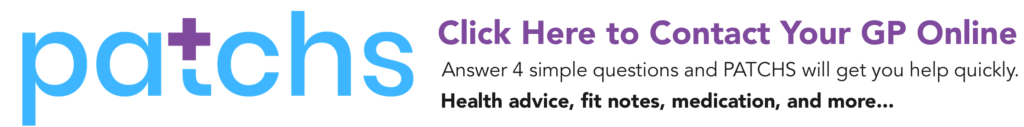All patients can now use a range of NHS services online. This is now the standard way of accessing NHS services in England. Before you call or contact the surgery, try the options below first.
You can still contact the practice by phone or in person, this is just another option, which other patients have found is more convenient and saves them time.
Below are some of the main online services we use in our GP surgery:
SystmOnline
SystmOnline allows patients or someone acting on behalf of the patient to proactively manage their care. SystmOnline is available as an online service if you prefer to use a computer.
- view your GP health record – you can request full access to view your record, please send a PATCHS request and we can arrange this
- order repeat prescriptions
- send messages to the practice – whilst this is possible, we would prefer PATCHS to be used for queries
PATCHS
To help manage online requests from patients, we use PATCHS.
This is an online form where you can tell us what you need help with by answering a few simple questions. You can use PATCHS to contact us about a health query or concern, or to ask for help with an administration query related to your health. If you already have your NHS Login, you will be able to log in to PATCHS using that. If not, you can register through the link below.
PATCHS is a way to access your GP practice Online but like all appointments there are a limited number per day. Once these appointments are filled PATCHS will be closed until the next day.
You can register for PATCHS via your registered branch practice website. You’ll be asked to enter your email address and set a password.
Once you have registered, you can access PATCHS by clicking the link on your registered branch practice website or opening the PATCHS app on your smartphone. Login by entering your registered email address & password.
Choose the appropriate option and answer a few simple questions to help your GP understand your problem.
Your answers are sent to your GP who responds as quickly as possible. Initial responses may be via online message or phone, with face-to-face or video consultation appointments scheduled if necessary.
NHS login
Setup your NHS login
Create an NHS login – click here to do this for the first time
Already have an NHS login?
Great – this means you can use your NHS login details to access care on many patient websites and apps (e.g. NHS App / Patient Knows Best / PATCHS). Just look out for the NHS login icon as shown below in examples:


NHS App
- view your health record – securely access your GP health record, to see information like your allergies and your current and past medicines. If your GP has given you access to your detailed medical record, you can also see information like test results and details of your consultations, you can also see scheduled or previous dates for hospital or GP appointments which can be extremely useful
- register your organ donation decision – choose to donate some or all of your organs and check your registered decision
- view your NHS number – find out what your NHS number is
- order repeat prescriptions – see your available medicines, request a new repeat prescription and choose a pharmacy for your prescriptions to be sent to